Last Updated on January 23, 2025
Have you been wanting a treadmill desk but haven’t found one that suits your space and budget? The wallet-friendly, space-efficient finds in this post may transform your work day (and your aching back).
Find out about my life-changing DIY treadmill desk below, and why it’s so much better ergonomically than other DIY walking desks you’ll see online.

WHY GET A TREADMILL DESK?
The majority of all employed adults in the US work at a job involving a computer, which means tens of millions of us spend most of our days at a desk or table staring at screens and tapping away on a keyboard. I’m one of them.
As a result, many of us suffer frequent bouts of neck, shoulder, or back pain — as well as the longer term health consequences of sitting.
I’ve known for a long time that sitting at my computer causes pain in my shoulders, neck, hip, and back. I make a point of taking time every work day to do strength exercises, get out for a walk, and spend time stretching. It’s helped a lot, but every day I worked on my laptop I was essentially causing myself pain and spending an hour or more trying to undo it, not always successfully.
Knowing that sitting for long periods was a bad idea in general, I created a standing work station with a wireless keyboard at a lower level than my laptop. Having my hands where I could maintain a neutral position helped my neck and shoulders quite a bit, but standing would ultimately make my knees start to act up from staying in the same position for too long, even though I tried to move around.
The best way I’d found to prevent pain was doing as much of my computer time in a zero gravity chair (like this one), so my neck and shoulders could be supported. I have one I love out on our porch, and I found getting some additional time outside while I worked generally put me in a better mood.
It’s one of several ways I head off pain from working all day on my laptop, among other pain relief tools that have been incredibly helpful for addressing (even preventing) tech-related pain.
But alas, with winters in Minnesota generally lasting around 6 months, that meant half the year I was trying to work sitting, standing, or lying on a sofa. I even got another zero gravity chair for inside, but I didn’t find it as comfortable, and the outside one was too dingy to bring in.
I’ve noticed that I’m much less likely to hurt when I’m moving a lot, so finding a way to stay in motion while I worked seemed like a smart move. Plus extra exercise built into my day has many other benefits.
In fact, as I learned listening to the excellent Body Electric series on NPR, recent studies have shown that all the sitting we’re doing can have pretty major impacts on our health, including increased risk of cardiovascluar disease, diabetes, cognitive decline, and cancer.
I was fascinated to learn that the health effects of prolonged sitting aren’t undone by hitting the gym for an hour, and that short bursts of activity throughout the day are far more beneficial.
So called ‘exercise snacks‘ are increasing in popularity as a way to break up periods of inactivity. If you’re someone who has trouble making time for exercise, working in a few minutes here and there might actually have more benefits overall than clearing your schedule for a big workout.
You can walk a little, or dance, or do pieces of your strength routine. Researchers found the greatest benefits with 5 minutes every half hour, but there were still benefits when participants moved 5 minutes every hour or even every 2 hours.
I’m a proponent of ‘something is better than nothing,’ so if you’ve been telling yourself that you don’t have time to exercise, getting in even a few minutes of something may yield big benefits over time.
FINDING THE RIGHT TREADMILL DESK

Many years ago I tried creating a DIY treadmill desk. I got a smaller treadmill so it wouldn’t take up too much space and strapped a board across the handles to hold my keyboard, the way I’d seen others explain online.
I put my laptop up on a shelf so I wasn’t looking down at the screen as other DIY treadmill desk designs required. But with a standard treadmill, the board holding my wireless keyboard was up too high for my arms and shoulders to relax, so I didn’t use it much and gave up on the idea. In general I’d rather walk outside than on a treadmill, so if I wasn’t able to use it for work, I wasn’t going to use it at all. I gave it away.
I continued to muddle along with my zero gravity chair and too much time writing at the dining room table or reclining on the sofa for several years, managing the neck and shoulder pain with exercise and physical therapy, but the idea of a walking desk still really appealed to me.
I looked at fancy treadmills and walking desk options to go with them, but I just wasn’t convinced that a huge machine was what I wanted in limited space, or that the DIY treadmill desk setup would actually work ergonomically for me this time.
When I was trying out treadmills at a local sporting good store, I noticed some simple walking pads and gave them a try. They worked surprisingly well and were sooo much smaller — and A LOT less expensive.
Because I had no plan to use the treadmill for anything but walking at a speed I could work at, all the bells and whistles on the enormous treadmills I’d been considering seemed pretty unnecessary. And since I was still uncertain of how well this idea would work, I was pretty hesitant about sinking fifteen hundred bucks into a giant machine I wouldn’t wind up being able to use while I worked.
When I got back from the store, I ran a search on walking pads and found an astonishing number of them. I eventually found a highly-rated one on sale for around a hundred dollars. It seemed like a reasonable way to experiment with a DIY walking desk, and it was lightweight and could be stowed away easily when not in use if I wanted. If it didn’t work out, it would be easier to get rid of and less of a financial loss.
While I was searching, I noticed lots of photos of happy walkers with standing desks of various sorts paired with their walking pads, so I started poking around for those as well.
Note the walking desk height they’re showing in the photo above means looking down at a laptop screen, which isn’t great for your neck. So I searched for standing desks that had adjustable heights for two levels, one to hold my keyboard down where my hands should be and another to hold my laptop up at eye level.

I double-checked the width of my walking pad and the width of the desk I’d found and hit ‘Place Order.’
SETTING UP THE TREADMILL DESK
The walking pad came first, and I gave it a try and was pleased with how it worked. It’s not heavy and has wheels that make it easy to move around if you want to stow it away under a sofa or in a closet when you’re not using it.
The desk came a few days later. We assembled it and tried to place it alongside the walking pad.
It was just a fraction of an inch too narrow to fit around the treadmill! Rats.
We considered putting the walking desk up on blocks or some other workarounds, but then my brilliant husband realized that simple rubber washers (like these) from the hardware store would add just enough width at the bottom to make it work. He added two and it slid into place perfectly!
Phew!
So for well under $200, I had a fully functional treadmill desk. It was time to take it for a test drive.
WHAT TO KNOW ABOUT USING A TREADMILL DESK
Now, understand that the purpose of this DIY walking desk is to allow you to keep in motion during your work day, not to train for a marathon. The maximum speed of most walking pads is 3.8 mph.
If you’re looking for something that will also allow for faster paces, you’ll likely need something more substantial than a walking pad, and you may need to try a different desk setup to accomodate it. More on that below.
In order to type while you use your treadmill desk, you need to go relatively slowly. I find I’m pretty comfortable going a little over 3 miles per hour, but I do make a lot of mistakes when I type and need to go back and edit after.
I have more accuracy between 2 and 2.5 miles per hour, but you can walk much more slowly if you prefer, and that movement over the course of the day may really help if you’re one of the millions of sedentary workers who suffer from neck and back pain. You may find typing while you walk between 1 and 2 mph perfectly doable.
(Yes, I wrote this post while I walked many miles!)
I’m also experimenting with dictating more of what I write, which has the added advantage of allowing me to keep my arms swinging instead of forward on a keyboard. I’m finding that feels much better for my tight shoulders, and is particularly helpful for first drafts of articles or individual paragraphs, though not so much for editing.
It’s also not great to use the treadmill desk if you’re trying to do anything finicky, like graphic design, though slowing down a lot — say to 1.5 miles per hour or even less — makes some tasks more doable. I tend to step off for those tasks, and step back on when I’m done.
If you’re someone who has a lot of virtual meetings each day, you (and the people you’re meeting with) will probably find the noise the treadmill makes annoying. But you could stand for the meetings and walk when you’re on your own.
Because here’s the thing: Even if you hop off it over and over again while you stop to do something, you’ve added a TON of movement to your day. Even if I spend just a couple hours on it each day, I’ve easily doubled the amount of time I would otherwise spend in motion compared to taking a break to go walking.
If you usually sit for most of an 8-hour workday and switch to spending most of it walking, even at extremely slow speeds, you’ve added thousands of beneficial steps to your routine. You can also work in extra strolls when you need to read something or have online shopping to do.
My muscles are SO much happier getting used in some manner rather than stuck in a chair.
If you’re looking for a tool to help with weight management, all that extra movement is fantastic for your waist line, not to mention blood pressure, glucose levels, and the many conditions associated with inactivity and weight gain.
Do I work as efficiently while I’m in motion? No, especially not at the higher speeds I like. But the tradeoff — less pain — is so worth it.
Note that if you’re taller than me (as so many people are), you may need to add something to the highest level in order to bring your screen to a height that lets you look straight ahead. You could also get a separate screen to put on the higher level and use the laptop keyboard rather than a wireless keyboard.
If you’re very tall, you may find the walking pad too short to take longer strides on. I looked for the longest belt I could, 43 inches. Most you’ll find are significantly shorter.
If you’re very tall, you may not find a walking pad long enough to suit and will want a full treadmill with a longer belt, in which case you may also need a different desk, possibly like the one in the photo at the very top of this post.
Also, if you feel the need for arms to hold onto for stability, a walking pad might not be the right choice.
If you’re trying to adapt a treadmill with arms or a fixed screen, below are some additional things you can try.
A wider standing desk with two levels might work if you have a wider treadmill with arms that can be folded away.
A simple wide desk with a tabletop converter might also be worth considering. (Other options here.)

You could also try a treadmill desk attachment, though rigging a separate surface for a keyboard at the correct height could prove challenging.

WHAT YOU NEED TO MAKE AN ERGONOMIC DIY TREADMILL DESK
In order to make the DIY walking desk setup I’m using, you need the following:
- Walking pad
- Adjustable height desk with TWO levels
- Wireless keyboard or extra screen
I’m going to emphasize the importance of having those two levels to adjust. Having your hands and your eyes at different heights is crucial to the ergonomics of a DIY treadmill desk, or any place you work at a computer, really.
Here are the elements of my walking work station:
WALKING PAD
Just a simple treadmill surface with no arms so your desk can slide over it. The one I have is currently unavilable, but the same company makes another model with the same width and belt length. It’s ready to go right out of the box, with a little remote that lets you control the speed.
This walking pad with incline also looks great, though the belt is shorter. The one I chose has a 43″ belt rather than 37.4″
Here are more walking pads to explore. Pay attention to the overall width and the length of the belt. Width will be important for making it work with the standing desk, while the belt length will affect how long a stride you can comfortably take.
Whichever you choose, I recommend reading the reviews. A number of the ones I didn’t buy had reviews saying that the belt had a tendency to slip to one side. Some of the top-rated options have fewer reviews as of this writing, so if you opt for one of those, I hope you’ll leave a comment letting the rest of us know what you think of it.
I chose one with a higher horsepower and weight limit on the assumption it would be sturdier and better quality than those with lower horsepower and weight limit. It didn’t cost more than less well-rated walking pads.
Some come with a bar that can be raised or lowered. I’m not sure how the lowered bar might change the fit of the desk I used, but you could get a wider desk if necessary.

ADJUSTABLE HEIGHT STANDING DESK

You want two adjustable levels so you can have a keyboard down where your arms can be in a neutral position and a screen at eye level. This is the one I got.
All the photos show someone with what’s basically a table in front of them, which means they have to look way down to see the screen. Your neck and shoulders will be much happier if you have the screen up at eye level and the keyboard down closer to waist height.
Take a bolt with you to a local hardware store to choose the right size washers you need to widen it.
WIRELESS KEYBOARD

I have a keyboard like this, with a pad instead of a mouse. I’m considering a wireless mouse so I can try to use my left hand more. We tend to use our dominant hands a lot more than our non-domaint ones, which over time can lead to tightness on that side. If you don’t already have a keyboard, a keyboard that comes with a mouse might be a good idea.
Here are other wireless keyboard options.
SETTING UP YOUR DIY TREADMILL DESK
Once you have your walking desk assembled (with the washers to increase the width), place it so it’s at the end of your walking surface. Before trying it out in walk mode, stand still on the walking pad and adjust the front level of the desk to about waist height and tighten the knobs to hold it in place. When you use your keyboard, the angle of your elbows ought to be a bit over 90 degrees.
The New York Times has a useful article on setting up a walking desk properly, with some good infographics.
Next, adjust the rear surface to near its maximum height. Depending on how tall you are, that might be the right level to have your screen directly in front of you so your eyes can look straight ahead. Try placing your laptop or computer screen on it adjust as needed.
I highly recommend removing any electronics while you make adjustments so they don’t go flying.
Once you have the desk setup that looks approximately right, turn on your walking pad and try walking slowly while you read and type. Adjust as needed to find settings that allow you to work and walk without discomfort.
Experiment with different speeds to see what you’re comfortable with for different types of tasks.
And of course, you should ease into working at your walking desk. Don’t try to walk all day your first time. Try a little at a time, with plenty of breaks. Work up to longer bouts of walking as you feel comfortable.
Perhaps you’ll enjoy walking through most of your workday, but even if you hop on and off your treadmill desk or only use it a few hours, think of how much more movement you’ll be incorporating into your life.
I hope you love your walking desk as much as I’m loving mine!
Have you tried using a walking desk, DIY or otherwise? Please leave a comment and share your experience!
If you love easy health hacks, be sure to check these out:
- Easy Ways to Reduce Cortisol
- How to Eat For Better Sleep
- Top Herbs for Stress
- Why You Need a Water Filter
- Immune Boosting Foods
- Are You Getting Enough Magnesium?
Save this info on making a DIY treadmill desk for later!

Photo credit in cover: martin-dm
Disclaimer: I’m a health enthusiast, not a medical professional. Content on this website is intended for informational purposes only and is not meant to provide personalized medical advice. I draw on numerous health sources, some of which are linked above. Please consult them for more information and a licensed professional for personalized recommendations.
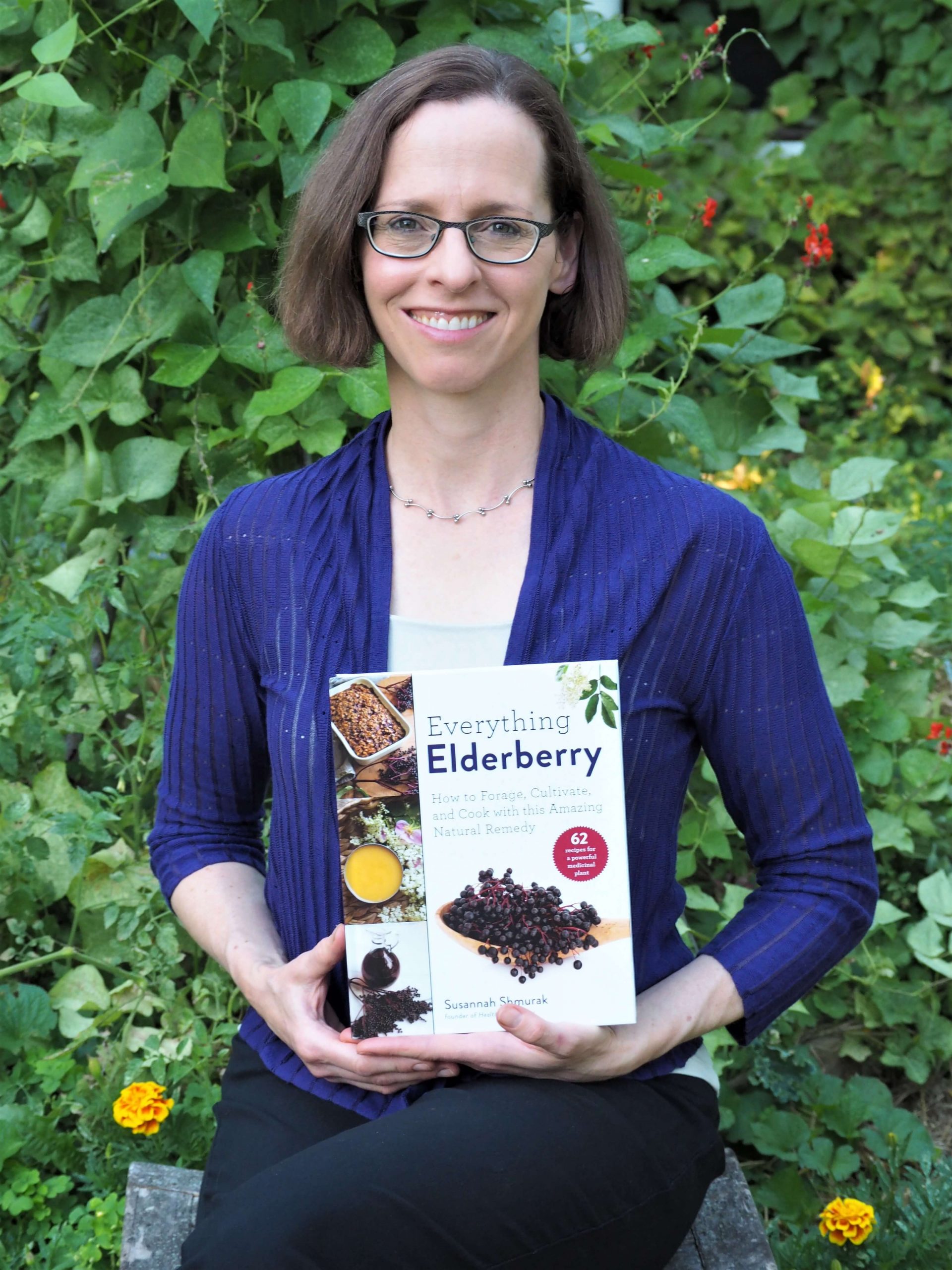
Susannah is a proud garden geek and energy nerd who loves healthy food and natural remedies. Her work has appeared in Mother Earth Living, Ensia, Northern Gardener, Sierra, and on numerous websites. Her first book, Everything Elderberry, released in September 2020 and has been a #1 new release in holistic medicine, naturopathy, herb gardening, and other categories. Find out more and grab your copy here.

 Hi, I'm Susannah, a garden geek, energy nerd, and fan of healthy food and natural remedies. Need some simple, practical solutions for living healthier and greener? You've come to the right place! More about me and my green projects
Hi, I'm Susannah, a garden geek, energy nerd, and fan of healthy food and natural remedies. Need some simple, practical solutions for living healthier and greener? You've come to the right place! More about me and my green projects
Leave a Reply